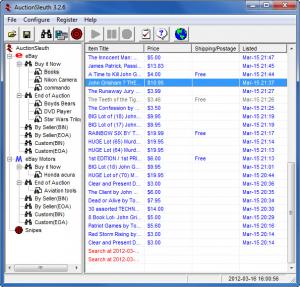AuctionSleuth
3.3.8
Size: 4 MB
Downloads: 6722
Platform: Windows (All Versions)
If you want to get a good deal on eBay, you have to work for it. You have to wait for the bid to close and stay on alert during those last few seconds. Even if you have experience in sniping, you can still lose an item due to situations you can not control (slow Internet connection, etc). AuctionSleuth will spare you from sitting all day in front of a computer in order to win a bid. It incorporates tools for automatic bidding and sniping which you can use for major auction sites like eBay or eBay Motors.
You will have to buy a license to make use of AuctionSleuth, but you can try it for free before anything else. The 5.29 Mb setup package will not take long to download and the installation process will be fast as well. While navigating through the setup wizard, you will not have to make any Internet related adjustments. Just specify where to install the software and you can launch it in a few seconds.
A tree structure on the left part of the interface lets you sort eBay items by seller, as "buy it now" items and so on. You can set AuctionSleuth to search for items from a specific category by clicking the Search button on the toolbar. A new window will appear, where you can specify a large array of details which you want to be met by those items. From basic information, like the category in which to search, to advanced ones like maximum and minimum price and currency, you can specify mostly anything about it.
After configuring the search parameters, AuctionSleuth will search any item which meets your demands. The name of the search you have configured appears in the tree structure and any found item is listed on the main area of the window. If it finds something, you can double click the item in the list, and the program will launch the item's bid page in its built in browser. Besides basic options on the toolbar, the browser also features one for sniping. Clicking that button will open a new window where you have to specify the current bid, your maximum bid, and others. You will need some time to figure out how the software's many features work, but once you do, you will be able to place any bids without too much effort.
Pros
The software can be installed right away, without needing to make any Internet configurations. It features a broad range of tools, which you will find useful for snipe bidding on auction sites.
Cons
The interface is a bit complicated, but you only need some time to get used to it. AuctionSleuth will do most of the work for you, when bidding on auction web sites. With its flexible features, you will never lose a good deal again.
AuctionSleuth
3.3.8
Download
AuctionSleuth Awards

AuctionSleuth Editor’s Review Rating
AuctionSleuth has been reviewed by Frederick Barton on 29 Mar 2012. Based on the user interface, features and complexity, Findmysoft has rated AuctionSleuth 4 out of 5 stars, naming it Excellent